WordPress Multitenancy
Main Thread • 6 min read
Update: I updated this WordPress multitenant install. While this post still serves as a foundational reference, you should use the new solution.
I got the opportunity to explore WordPress multitenancy for a recent consulting project. Multitenancy is something I have been interested in for months. Surprisingly, searching for WordPress Multitenancy returned no results. For those of you that aren't familiar, I'll provide a definition of multitenancy. For a detailed explanation, I suggest reading Multi-tenancy Explained.
Multitenancy is an architecture in which a single instance of a software application serves multiple customers.
For WordPress, multitenancy means multiple WordPress sites running off a single WordPress codebase. This sounds similar to WordPress Multisite. However, WordPress Multisite combines all site resources (themes, plugins, etc) together under a single WordPress install (code and database). Whereas, multitenancy allows for completely individual WordPress sites (own resources and database) sharing a single WordPress codebase.
Any admin of a WordPress Multisite install bears the burden of the Network Admin. Any developer of multiple WordPress sites bears the burden of keeping WordPress updated. With WordPress multitenancy, the user has their own site and the developer manages WordPress in a single place. One ring to rule them all kind of thing. Adopting a multitenant architecture provides additional benefits, aside from management, such as scaling.
Let me be clear though, multitenancy is not a solution to a problem with WordPress. For most, WordPress Multisite and the integrated WordPress Updates cover the issues I mentioned. Multitenancy is a solution to an architectural problem. It's likely you found this post because you already know about multitenancy. So you're ready to setup WordPress multitenancy and I'm likely wasting keystrokes with this disclaimer.
WordPress Setup
In Thomas Edison fashion, I'll walk through the failed attempts before the solution. First, let me outline some terminology and the initial architecture. I'm using the term core for the central WordPress codebase and tenant for an individual WordPress site. To start, I deployed WordPress (version 3.4.1) in its own directory. For good measure, this directory was not web accessible and I removed its wp-content directory. I also created two sites. Each with their own web accessible directories containing only the wp-content directory.
Attempt #1: Symlinks
I symlinked all of the top-level WordPress files and directories in the tenant to the core.
White screen.
After reviewing the error logs, I noticed WordPress failed to include wp-config.php. WordPress performs directory traversal using PHP's __FILE__ constant. Turns out, PHP resolves the path (converting all symlinks) before setting __FILE__. So WordPress looked for wp-config.php in the core directory. I need WordPress to look in the tenant directory.
Fail.
Attempt #2: Hard Links
After Googling, I learned about hard links. Honestly, I still do not fully understand hard links. So I won't try to explain. The gist is hard links work like symlinks, but maintain a hard reference to the linked file. Essentially acting like a physical file exists. As such, hard links set the __FILE__ constant with the tenant path instead of the core path.
But this introduced new problems. First, you can't hard link directories. There are workarounds. However they seemed platform specific. WordPress is compatible with a wide range of platforms. I did not want a solution that narrowed compatibility. Which leads to the second problem. I would have to hard link every core file of WordPress and re-create its directory structure.
Fail.
Attempt #3: Modify WordPress
This was never really an option. Nonetheless, code to include wp-config.php was only in six files. I entertained this idea for 3 seconds. Then remembered anytime I updated WordPress requires an audit of the codebase. A never-ending battle and exactly why you don't modify core code.
Super Fail.
Learning from Failure
Let's reflect… Symlimks worked – but PHP resolved paths preventing core from including the tenant code. Hard links were an option – but being limited to files make it a deployment nightmare. And, well, modifying WordPress is never a good option.
Nonetheless, like Mr. Edison, I learned something from my failures – 3 ways that don't work. I needed a solution with the ease of symlimks but the ability to configure core to reference the tenant. Enter wp-config.php.
A WordPress Multitenancy Solution
The purpose of the wp-config.php is to configure WordPress. So leveraging it seemed appropriate. As learned from my attempts, the code that used __FILE__ only failed when referencing wp-config.php. Theoretically other core code using __FILE__ should not fail since it relates to other core files. In the end, the only references to the tenant are the wp-content directory and wp-config.php.
The wp-content directory is easy to configure as WordPress already provides a constant. WP_CONTENT_DIR allows you to modify the location of the wp-content directory. The fact that I can modify this inside of wp-config.php lent even more credence to this solution.
So I have come full circle. Linking the tenant wp-config.php is the key. If I make the assumption that core is used for a multitenant architecture (which is a safe assumption) things became easier. All I need to do is create a wp-config.php in core to serve as a placeholder. Then the core wp-config.php can include the tenant wp-config.php.
To determine the location of the tenant I use PHP's super global $_SERVER['DOCUMENT_ROOT']. Some developers advocate against trusting $_SERVER values. While I typically agree, this particular value is set with your server's configuration (e.g. DocumentRoot in Apache). Furthermore WordPress uses this value as well. So I haven't introduced a security risk.
By solving the issue of including the tenant wp-config.php, I am free to symlink the rest of the core files and directories.
WordPress Multitenancy Architecture Diagram
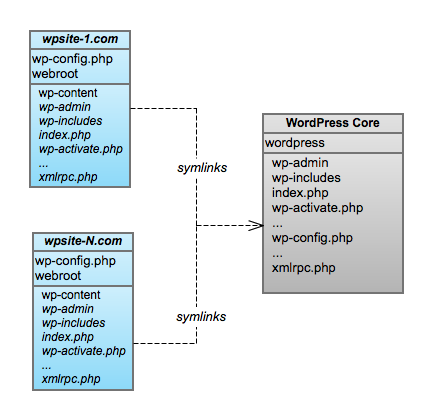
Core wp-config.php
1<?php 2/** 3 * The base configurations of the WordPress. 4 * 5 * ... 6 * 7 * @package WordPress 8 */ 9// NOTE: this WordPress install is configured for multitenancy10require_once dirname($_SERVER['DOCUMENT_ROOT']) . '/wp-config.php';11 12/* That's all, stop editing! Happy blogging. */13 14/** Absolute path to the WordPress directory. */15if(!defined('ABSPATH'))16 define('ABSPATH', dirname(__FILE__) . '/');17 18/** Sets up WordPress vars and included files. */19require_once(ABSPATH . 'wp-settings.php');Tenant wp-config.php
1<?php 2/** 3 * The base configurations of the WordPress. 4 * 5 * ... 6 * 7 * @package WordPress 8 */ 9 10// NOTE: file lives outside webroot for additional security11 12// modify the config file based on environment13if (strpos($_SERVER['HTTP_HOST'], 'local') !== false) {14 $config_file = 'config/wp-config.dev.php';15} else {16 $config_file = 'config/wp-config.prod.php';17}18 19$path = dirname(__FILE__) . '/';20require_once $path . $config_file;21 22/** Database Charset to use in creating database tables. */23define('DB_CHARSET', 'utf8');24 25/** The Database Collate type. Don't change this if in doubt. */26define('DB_COLLATE', '');27 28// ...If you are curious lines 13-17, I suggest you read my post on Configuring WordPress for Multiple Environments or watch my talk from WordCamp Chicago 2011.
More Testing
While I tested and am currently running a multitenant architecture for WordPress sites in production, this solution needs more testing. It's almost too simple. Which leads me to believe this has been considered by WordPress. You think WordPress.com installs WordPress for each of the thousands of sites they host? Doubt it…
Nonetheless, WordPress is a large, feature-rich piece of software with a huge ecosystem of over 20,000 plugins and uncounted themes. If you adopt the solution or have one of your own please comment with your feedback and report your findings.
This post was inspired by an unconference talk on multitenancy given at PHP|tek 12 and a post by Mark Jaquith on WordPress Skeleton. Also a shout out to VIA Studio for providing a testbed and adopting this WordPress multitenancy solution.
Find this interesting? Let's continue the conversation on Twitter.
